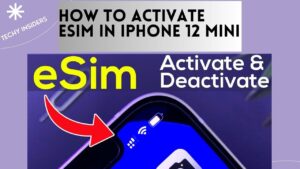Remote 1 is a free remote control app that allows you to control your home or office computer from anywhere you have a computer. You can download the Remote 1 APK by clicking on the button above. Once you’ve done that, the app will appear as an APK on your browser’s downloads page. Depending on your browser’s settings, a confirmation window may pop up.
Bypass Factory Reset Protection | Remote 1 APK
When using an Android device, the factory reset protection (FRP) feature prevents you from resetting the device without knowing the password. This is why you must look for a way to bypass this protection. Often, you can skip this verification by inserting a Google account. Luckily, there are bypassing applications available that can help you do just that.
One such app is Remote 1 FRP bypasser. This app will allow you to bypass FRP on Android devices without using a computer. The app is available for download from Google Play and other app stores. To install the Remote 1 FRP bypasser on an Android device, you need to download the apk file from the internet and install it on the device. You can also use the browser on your phone to access the app and download it from there.

Features of Remote 1 APK
Another great feature of the Remote 1 FRP bypasser is that it bypasses security protocols on Android devices. Generally, Android devices require you to sign in with a Google Account before allowing you to access Google Play services. This means that if you forget your password, this feature could prevent you from accessing your phone. Bypassing the FRP security is now easier than ever, thanks to remote 1 apk 2022.
The Remote 1 FRP bypasser is a free android application that allows users to bypass the factory reset protection and link multiple Google accounts. If you’re looking for a reliable app for bypassing FRP protection, then Remote 1 APK is your best option.
Bypass Google Account Protection
The latest version of Remote 1 Apk for Android helps users bypass the FRP protection feature on their phones. This application enables users to add new Google accounts without entering a password. However, the app requires a bit of user information when purchased.
This application is not available on Google Play Store, but it is available from third-party websites. Once installed on your device, it allows you to override the system factory restore protocols and install third-party updated Apk files. You can find videos explaining how to use this app on YouTube.
Try the latest Remote 1 APK
You can download the latest Remote 1 app version from the above link. The application has been updated for the latest smart devices and supports both rooted and nonrooted Android users. The newest version of Remote 1 is APK 2022. It is compatible with Android 12 and below.
This application can also be used to flash your phone. This is required when you want to install another operating system or image. Whether you are using a Samsung Galaxy smartphone or an LG G3 tablet, Remote 1 can help you bypass FRP. The application can also be used to reset your Gmail credentials.
The best tool
Remote 1 Apk is the perfect tool for people who want to bypass factory reset protection on Android devices. This application works on many Android devices, including Samsung, HTC, Qualcomm, and MTK. It also helps you connect multiple Google accounts to your phone. Its easy-to-use interface helps you to bypass the security measures on your phone.
Bypass Google Account Protection with Remote 1 AAP 2022 download for Android provides a convenient way to bypass FRP. The program lets you sign in with an old Google account and unlock the device.
Bypass Huawei P30 Lite
One way to bypass Huawei P30 Lite’s lock screen is to install the Remote 1 APK on your phone. This application allows you to remove any security lock on Android devices, including Huawei devices. It can help you access your phone using a Google account even when it is locked.
You can download Remote 1 APK 2022 from various sources on the web. However, be careful when downloading these files, as not all of them are trusted and can compromise your security and steal sensitive information. This is because hackers have modified these files so that they can access sensitive personal information.
Besides the above-mentioned methods, you can also use the Huawei watch to bypass the screen lock on Huawei phones. You need to pair it with the locked Huawei phone and add it as a trusted device. Then, you can unlock your device without any password.
Bypass Samsung Galaxy S6
The Remote 1 application is a popular choice among Android users. This application allows you to bypass factory restore protocols and add multiple Google accounts to your phone. It has several features that are similar to those found in Google Play Services. This application can also detect your device security protocols and modded apk services, so you don’t have to worry about getting locked out of your phone.
You can download Remote 1 from the app’s official website. Simply go to the link above and click “download.” Your browser should then display the Remote 1 apk file. The file will take a few seconds to download. Depending on your browser settings, you might get a popup confirming that you are about to install third-party applications.
Problems with Remote 1 APK
One of the most common problems users encounter is forgetting the password to access their phone. This can be a significant issue for users who use more than one Google account. The best way to overcome this problem is to download the Remote 1 app and bypass your phone’s factory reset protection. The Remote 1 app will remove the factory reset protection for your phone, allowing you to access your phone without having to enter the password.
If you are not able to use the factory reset option on your Samsung Galaxy S6, you can use the Remote 1 APK to bypass it. The Remote 1 App works by adding a new account that counters with the original Android services. The app requires an updated version of the Android operating system.
Bypass HTC One M9
If you are looking for a way to bypass FRP on your HTC One M9, there are a few options that you have available. First, you can use Google, Account Manager. This application requires you to enter your email address and password to sign in. Once you have logged in, the phone will restart automatically.
If you have a Gmail account on your HTC One M9, you’ll be able to access Gmail, contact contacts, and more from the web. But you’ll have to unlock your Gmail account before you can do this. This will remove the FRP lock from your phone, allowing you to use Gmail and other apps.
Another way to bypass Gmail on your HTC One M9 is to get a new Gmail account. This can be accomplished using a Gmail application that can be downloaded through Google Play. You can then log into your new Gmail account and enter the new password. Bypassing Gmail on your HTC One M9 is easier than you may think.
Next, you need to capture a screenshot of the screen of your HTC One M9. You must simultaneously press the Power and Volume Down buttons to do this. Then, when the process is successful, you’ll hear the shutter sound and receive the notification. This screenshot will be saved in the photo folder on your phone. You can then share it on social networks or even send it via email.