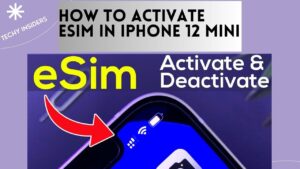FRP Bypass APK 2022 Download is an application that allows you to bypass FRP restrictions on your Android devices. Before using this app, you must know how to download FRP Bypass on your device. To do so, you will need to download it to a USB drive. Then, you will connect your USB drive to your Android device using a USB to OTG cable. Once connected, the file explorer on your device will automatically open. You can now proceed to unblock the apps from unknown sources.
Free version of FRP Bypass APK
If you’re a frustrated Android user who’s tired of having to spend money to unlock your phone, download the Free version of FRP Bypass APK. The app is a 1.2 MB file that you can install on your device. It’s 100% free and works with most Android devices. It’s also a very fast and easy way to remove FRP protection from your phone.
To use the Free version, simply download the FRP Bypass APK from the link provided above. After downloading, copy the file to a USB drive and connect it to the device. Once connected, the setup wizard will appear. Enter your Google account login credentials to complete the process. If you don’t have a Google account, you can connect to your USB drive and proceed to follow the steps.

Let’s begin FRP Bypass APK
You must first enable your device’s settings to get the Free version of FRP Bypass. In the case of Samsung devices, you must enable Unknown Sources. Next, tap on the settings menu and choose Backup and Reset. Ensure that you have enabled the option to restore factory data.
Once you’ve finished downloading and installing the Free version of FRP Bypass APK, you can follow the onscreen instructions to access the app. You’ll need to know your Google account login credentials in order to get past the factory reset protection screen. Many people won’t remember their login credentials.
Free version of FRP Bypass APK
To use the Free version of FRP Bypass APK, you must have a Google account. You should enable Unknown Sources in your system settings if you don’t have a Google account. You can also connect your device to your computer using a USB to OTG cable. After the download is complete, the file will appear in your file manager. You’ll be asked to grant permission for it to access your device’s storage. After a successful verification, the app will open automatically.
After download FRP
Once you’ve downloaded and installed the Free version of FRP Bypass APK, you should be able to bypass the FRP protection lock on your phone. This app is designed with an easy-to-use interface and step-by-step instructions. It won’t take you long to complete the process.
This application works on most Android devices, including Lollipop 5.0, Marshmallow 6.0, and Android Pie 9.0. It even works on Android 11! FRP Factory Reset Protection is a security feature added to all Android systems to help protect the original owner’s data during and after a theft. Whether you lose the phone or just want to make it your own, this application is a great tool to have on hand.
The Free version of FRP Bypass APK is a highly effective way to bypass the Google factory reset protection on your Android phone. It will enable you to use your Google account without entering a password. This application is your best bet if you’ve forgotten your Google account password.
Compatibility of FRP Bypass APK
The FRP Bypass APK is updated regularly and works on all versions of Android. It is compatible with a wide range of devices and is compatible with a variety of system requirements. In order to use this tool, you will need a laptop with a USB cable or an OTG cable. The following guide will show you two different ways to use the tool.
Factory Reset Protection (FRP) is a security feature that was introduced on new Android devices with the Lollipop 5.0 update. This feature protects a user’s data in case of a hardware malfunction or theft. This protection is activated by default when a new Google account is set up. Despite being beneficial, FRP can become a problem if the phone is lost or stolen. FRP Bypass APK can help you unlock your smart device.
It is a third-party application.
FRP Bypass APK is a third-party application that can be installed on various Android devices. It supports all Android versions, from Lollipop 5.0 to Marshmallow 6.0, Android Oreo 8.0, and Android 11 (Oreo). This application is compatible with a wide range of Android devices and is completely free of charge.
If you’re using an Android phone, FRP Bypass APK is a great alternative to the FRP PC tool. This free application is easily downloaded from a direct server and requires no flashing or PC tools. To download FRP Bypass APK, sign in to your browser and select the download option. You’ll then receive a high-speed download from the direct server.
FRP Bypass APK is a special app that can unlock your Android device without the factory-reset protection lock. It works by activating the Google Account on your device. To install the FRP Bypass APK, you must have an OTG cable or a USB drive. The chances of successfully bypassing FRP without a USB drive are slim. The process is very easy and straightforward, and you should be able to follow it easily.
Step-by-step guide
If you are looking for a way to bypass FRP, you’ve come to the right place. Several applications are available to help you bypass FRP, including Samsung’s own. But you must be careful because some of these tools can damage your device. So, it’s important to choose the right tool. You’ll need to ensure that the tool supports the type of device you have and then follow the instructions to the letter.
Start Download
To start, download the FRP Bypass APK. It’s available for all Android devices and is completely free. Moreover, it’s safe and clean, so you’ll not need to worry about viruses and malware. This application has been downloaded by millions of users and is compatible with most Android devices. It also allows you to bypass the FRP protection with a Gmail account to use it confidently.
Bypass FRP lock
To bypass FRP lock on your Android device, make sure that your device has the latest Android version – Marshmallow 6.0 and above. You’ll need a working internet connection in order to do so. You can visit your local mobile software shop to get this done if you don’t have one.
Enable permission
The next step is to enable the permissions to install apps from unknown sources. Once you’ve done this, you’ll need to go to the settings menu and enable backup, and factory data reset. Then, you can open the FRP Bypass APK file and install it. Once it’s installed, you’ll need to connect your device to a WiFi network.
The FRP Bypass APK is the best option for users that want to bypass the FRP lock. The software offers many benefits, including a simple interface and a step-by-step guide to follow. It’s also safe to use and doesn’t require root access.
Enable settings
To download the FRP Bypass APK, you need to have access to Google Play Store. Next, enable the settings that allow applications to access location and data. Then, find the FRP Bypass APK in the file manager on your phone. The application will install in the device’s storage. It has several steps to configure, but you can skip any steps if you are not comfortable with them.
With this application, you’ll be able to bypass the FRP lock on almost any Android device. It supports most Samsung devices and is free to download. And because it’s free to use, you don’t need to buy any other apps to do the job.
After you have downloaded the FRP Bypass APK file, you can install it on your Android device. Some Android phones will block this installation, but you can turn on the unknown sources setting in your device settings to continue the process. You’ll see a setup wizard and onscreen instructions on how to proceed. You’ll need to enter your Google account credentials, which most people don’t remember.