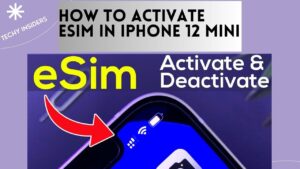To many, the prospect of managing and keeping tabs on their home network is a scary one. The Netgear Nighthawk app is ideal if you want to make the most of your Netgear WiFi device and have instantaneous access to all of its settings. With this application, you can easily configure your network and adjust its preferences. The Nighthawk app (formerly Up) simplifies access to your Netgear router and extender. You can set up your device, change its settings, and do much more with this single app. But, prior to everything else, we would like to take some time to explain the Netgear device setup using the Nighthawk app. Here we go.
Note: Netgear is a renowned manufacturer of routers and extenders both. For reference, we’ve considered the process of installing a Netgear router.
How to Install Router Using Nighthawk App?
Here’s how to set up your router without any fuss:
-
Join your Netgear router to the existing access point.
-
Get the Nighthawk App from the app store that works with your phone or tablet.
-
Begin using the app when the conditions have been accepted.
-
When you’re done, the app will walk you through the next steps.
After logging into your Nighthawk router using the mobile app, you’ll have access to the Netgear WiFi router setup dashboard, where you can do things like pause internet access for connected devices, do a speed test, set up parental controls, and much more.
Advantages of the Netgear Nighthawk App
-
Both the Google Play Store and the Apple App Store include the Nighthawk app. This facilitates easy downloading for your convenience.
-
The Nighthawk app makes it simple to modify the router’s name and password.
-
All Netgear Nighthawk routers will be able to use this app.
-
Use the QR Code WiFi Sharing function in the Nighthawk app to quickly and easily distribute your network’s passwords to other members of your household.
-
Using the Nighthawk app, upgrading to the most recent firmware for your router is as simple as counting to three.
-
The application is useful if you don’t want to give out your WiFi password to guests. In less time than it takes you to say “New York Minute,” you may use an app to activate the guest network.
-
It also allows you to see what gadgets are linked to your network.
-
The Nighthawk router allows for remote configuration, management, and status checks.
Why Is Nighthawk App Better than Other Choices?
The biggest feature of the app is its ability to let you manage and keep tabs on your WiFi connection from afar. You just have to log in to your device and reach the Netgear Nighthawk setup wizard. On top of that, the app’s remote administration function allows you to configure voice commands for your WiFi network through Google Assistant and Amazon Alexa.
Trouble Setting Up Your Router With Nighthawk App?
Many customers have complained that the Netgear Nighthawk app cannot be used to configure their router. Do not fret if this is the case! Read these tips.
-
Validate the functionality of your router and be certain that it is fetching adequate electricity.
-
Verify that the mobile or other device you want to use to set up your router is free of viruses and other malware.
We trust that if you give some thought to the aforementioned factors before beginning the setup procedure, you won’t have any connection problems. Not able to use the app yet? Well, then re-install the app.
Conclusion
If you want to manage your Netgear WiFi device from anywhere, the Netgear Nighthawk app is a magic wand. This is to re-inform you that the app not only facilitates you to manage your router but also helps you perform Netgear wireless extender setup. Verify your opinion of the app’s usefulness. The comments area is where you can express your thoughts about the Nighthawk app