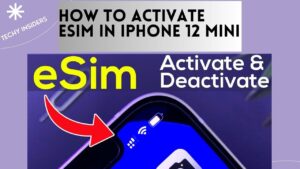Work, work, work. We all have it to do. We are working in the office, at home, or on the go and it is now more important than ever to have all the right tools to work anywhere. For different types of workers, this means different things. Doctors need access to their charts wherever they are, teachers need access to their teaching materials and just about everyone needs to be able to quickly access their workplace documents and be able to have them in front of them in a hurry. For most people, this means PDFs since many office documents are in a PDF format. But how can you view and work with PDFs when you are on the go? Easy, just use your phone.
Since more and more people are working remotely, and we often multitask when we have kids and other responsibilities, this means we need to have access to our documents on our mobiles. When working with PDFs, it might be somewhat complicated to work with PDFs, but nothing could be further from the truth. For those who are busy, it is a great alternative to being sedentary at your desk and pouring over a PDF document. On a smartphone, you can simply open the file and work on it while doing whatever else you need to do. This becomes even easier when paired with a tool such as a stylus. It is important though when working with PDFs on smartphones that you stay organized and familiarize yourself with all the different tools that you can use on your smartphone.

Organize PDF Pages like a Pro
To work with PDFs on your smartphone will require some type of PDF editor. There are many great ones available for varying costs. If you are working in a business environment, make sure that you have one of the best available such as Lumin PDF or Adobe Acrobat. This is because they offer more tools and security relative to many other PDF editors. So which tools do these PDF editors offer?
Most PDF editors offer a set of tools and utilities, some of this but not all include such useful tools as the convert PDF tool. The convert PDF tool is a tool that allows you to convert a document into a PDF or another document type. This is useful for people who work with several different document types. Besides this, there is the split/merge PDF tool. The merge PDF tool allows you to merge two or more PDFs into a single document and as you might have guessed, the split PDF tool does the inverse and lets users split one part of a PDF from another to create a new document. These are not the only tools that you can use when using your mobile device, but they are some of the more useful ones.
Light It up with Highlight Text
When you are working remotely and from your smartphone, and if you are working with documents that you need to select specific information from you will need a way to highlight that information. Fortunately, with a PDF editor that is easy to do. With the highlight tool, you can select what information is most relevant to you or the project that you are working on.
Add Text to PDFs
When working with PDFs on your smartphone, the most common thing you will be doing is adding text to the PDF. This could be for a variety of reasons such as filling out a fillable PDF text for work or the doctor’s office. It could also be for a contract that requires specific information that you need to insert. It is great that you can do this from your smartphone without having to be at your desk or in an office setting to do this. While this is important and one of the key aspects of working with PDFs on your smartphone, there are even grander possibilities for you!
If you are working in the business world, it will happen that you must create a file for some part of your work. This could be anything really. For lawyers, this could mean drafting legal documents, for doctors it could be notes about a patient’s health or anything else. With an online PDF editor on your mobile phone, you can create PDFs without having to take the time to sit down on your PC. This is a great asset since not all of us have the time to do this, so being able to do it from our smartphones is a big help.
Essential PDF Editor Tools in the Palm of Your Hand
All of the tools and abilities that have been mentioned are great assets, but what is important is that you can use them when using your mobile. These tools are not only good but essential for people working in a fast-paced environment. While using your smartphone, you can use a PDF editor such as Lumin PDF to open a PDF, edit it, split the part of the PDF you need, and then share it with your coworkers. It’s amazing!
How to Edit PDFs on Your iPhone or Android Device
While some people might worry if this is easier or different when working on either an Android or iPhone, there is good news. You can use a PDF editor on either of these devices to make the necessary changes and alterations to your PDF that you need to. In fact, these devices come with their own PDF editor/viewer which, while limited compared to some of the better online PDF editors or PDF editing applications, does assist in working with PDFs.
The world of business has become more fast-paced and complicated as a result of the Covid-19 pandemic and that has made working either remotely or while in transit more common. This can be difficult for some people; however, if you have the right tools at your disposal, not only will you survive all the changes but you will thrive. Just remember to keep your phone charged.
Keyword Densityx1
29 (6%)pdf
15 (3%)working
14 (3%)pdfs
11 (2%)work
11 (2%)tools
10 (2%)when
9 (2%)smartphone
9 (2%)need
8 (2%)more
8 (2%)tool
Keyword Densityx3
3 (1%)when working pdfs
2 (1%)such lumin pdf
2 (1%)pdf editors offer
2 (1%)convert pdf tool
2 (1%)merge pdf tool
2 (1%)when using mobile
2 (1%)specific information need
2 (1%)working pdfs smartphone
1 (0%)edit pdfs smartphone
1 (0%)work work work